TECHSMITH: SnagIt: Capture your digital lifestyle. Capture anything you see on the screen. Edit and combine those captures. Share them via your favorite applications. Organize and find them again later. The more you use SnagIt, the more ways you'll find to use it. Want to get a laugh? Add a speech balloon to that photo of your cat and fire it off in an instant message. Need to make an impression at work. Capture that sales chart and point out important details with a
sleek-looking arrow. SnagIt can turn a simple screenshot into a powerful information graphic. SnagIt is versatile, yet surprisingly simple.
Version 9.0 add sequential capture, multi-image capabilities, ribbon-based menus, auto-store images, image tray, quick Access toolbar, automatic tagging, custom tagging as one image or batch, flags, visual search pane, and visual bookmarking.
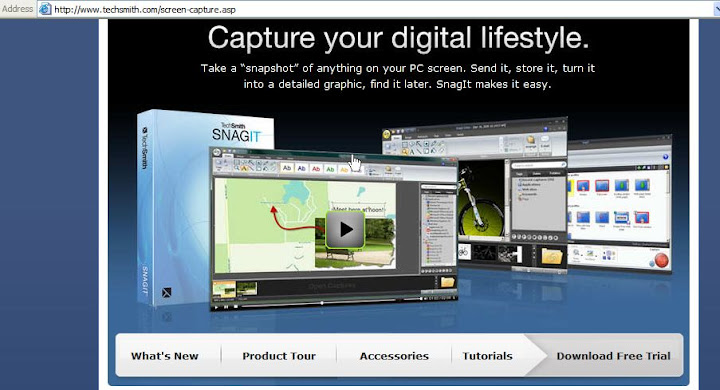

Use the coolest tool to save the desktop print state, video or picture in the file with good color presentation and less bytes.
I use SNAGIt.
I use SNAGIt.
I use SNAGIt.
Comments from those who selected Snagit as one of their Top 10 Tools in 2008.
source http://www.c4lpt.co.uk/Top100Tools/snagit.html
- "the world’s greatest screen capture tool – it doesn’t get much better than this – and yet it keeps getting better all the time. Around $50, if it is your first go at it – download a free trial." Bonni Stachowiak
- "In the past, I used to capture screenshots, copy them into my imaging tool and mess around with them there. But inspired by the high ranking of SnagIt on the Top 100 Tools for Learning 2007 list, I tried out the free version. SnagIt makes the whole process so much easier - I'm hooked." Jane Hart
- "the BEST screen capture program" Patti Shank
- "It is one great tool for creating of the tutorials and presentations." Malinka Ivanova
- "It is a commercial tool and that is annoying, but luckily I managed to register it for free (during the free special offer) which has expired!). I have found this tool to be really excellent for capturing and creating customized graphics on-the-fly (within seconds!) for my learning adventure (ZaidLearn)." Zaid Alsagoff
- "This is my visual Swiss army knife, so much more that a screen capture tool, great for livening up PowerPoint and blog articles" Patrick Mayfield
- "The one tool that every trainer MUST have in his/her toolbox." Ed Lamaster
- "Great image tool" Paulo Simões
- "This is the single most-used tool I own. Intuitive, quick, and versatile. My organization recently had something of a crisis involving the implementation a new piece of software, and I was able to create, narrate, and launch a video tutorial in under an hour with SnagIt. (You know it does video, don’t you?) Problem solved; you can’t ask more from a tool" Jane Bozarth
- "This is one groovy little graphics program. I use it all the time in creating training materials, and have even used it to record a self-study training video for a system application (creates an avi file." Shari Ward
- "with all the Web 2.0 tools around, I still enjoy using SnagIT to do a whole host of jobs for me. I load Snagit onto every single machine I own." Judy O'Connell
- "Really great to capture images, edit them, and use them in my eLearning content." Juan Antonio Ortiz




No comments:
Post a Comment